Challenge: Upload files to a community from a mobile device
Solution: Salesforce’s Community Cloud is a super powerful tool, used across a plethora of industries and use cases. Sometimes with technology you bump into small issues that can become a large pain point, unless you have the technical knowledge and understanding of how to get around these issues.
On a recent project, the ThirdEye team noticed that the standard Salesforce files component doesn’t actually allow users to upload files from a mobile device when using a Salesforce Community. So, we decided to build a Lightning Web component to get around this! The component was built to work alongside the standard Files Related List component that Salesforce has built.
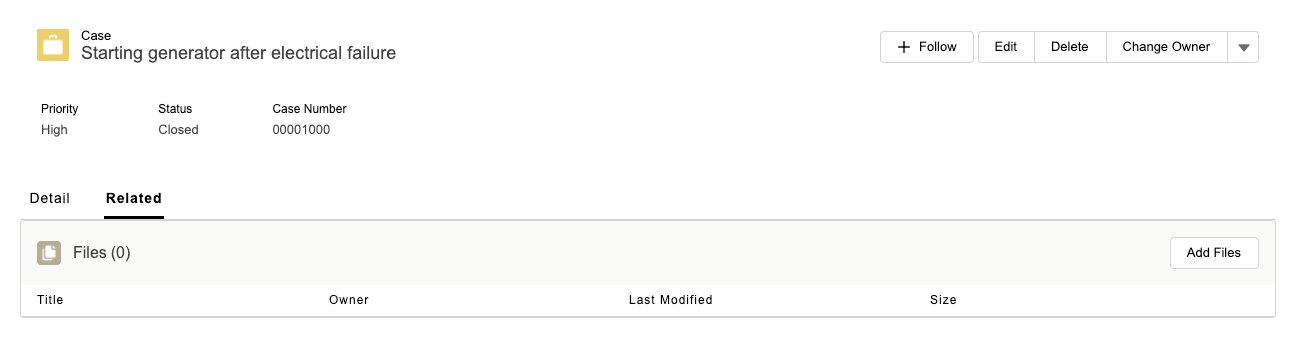
The reason we did this was due to the fact that while the standard Files Related List component works great on desktop and mobile, the issue is that it doesn’t allow file uploads from a mobile device. So, to get around this we implemented some logic in the component, so that it will only display on a mobile device and not on a desktop. This means when navigating through the Community, a user can always see the Files Related List component, as well as having the ability to upload files from their mobile.


Like all of our favourite solutions, this is now a completely reusable asset that will go into our Accelerator library, allowing us to bring fast value to all of our future clients. Do your customers want to share documents in your community? Get in touch today!