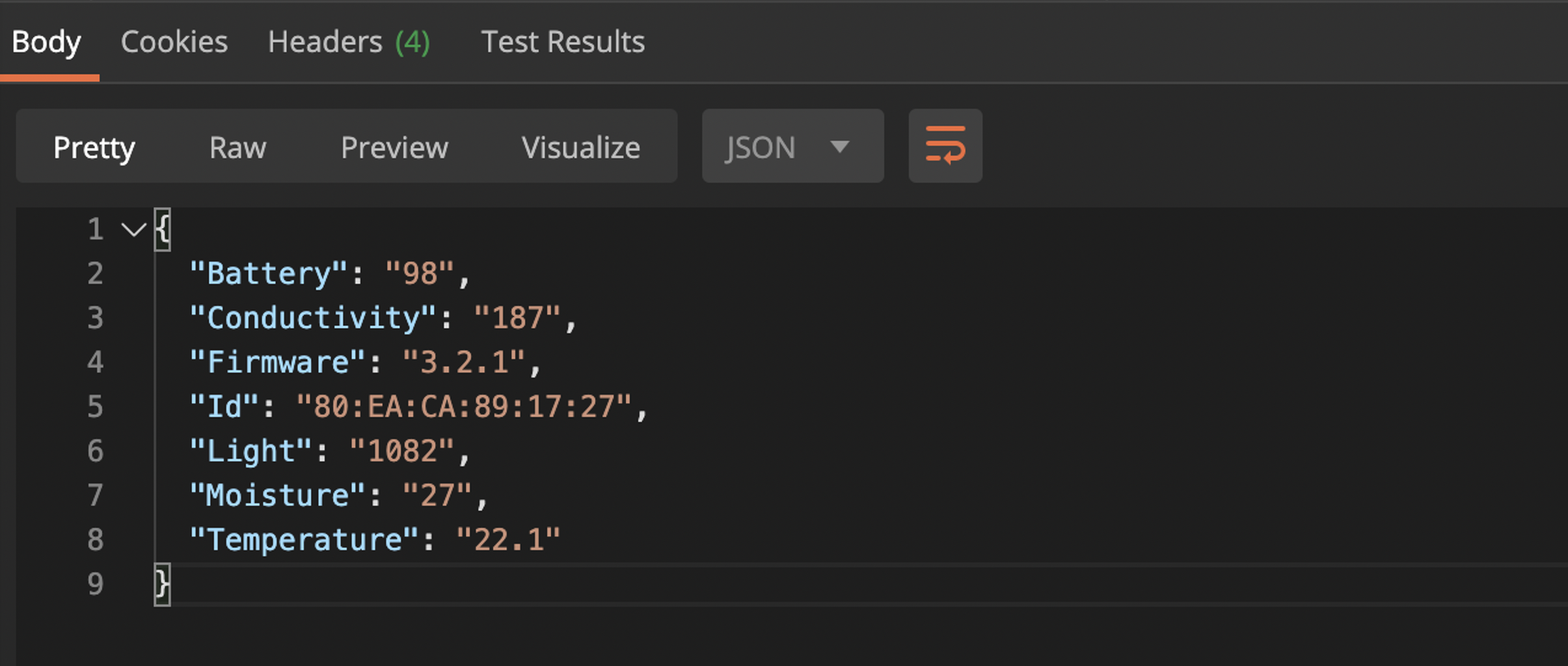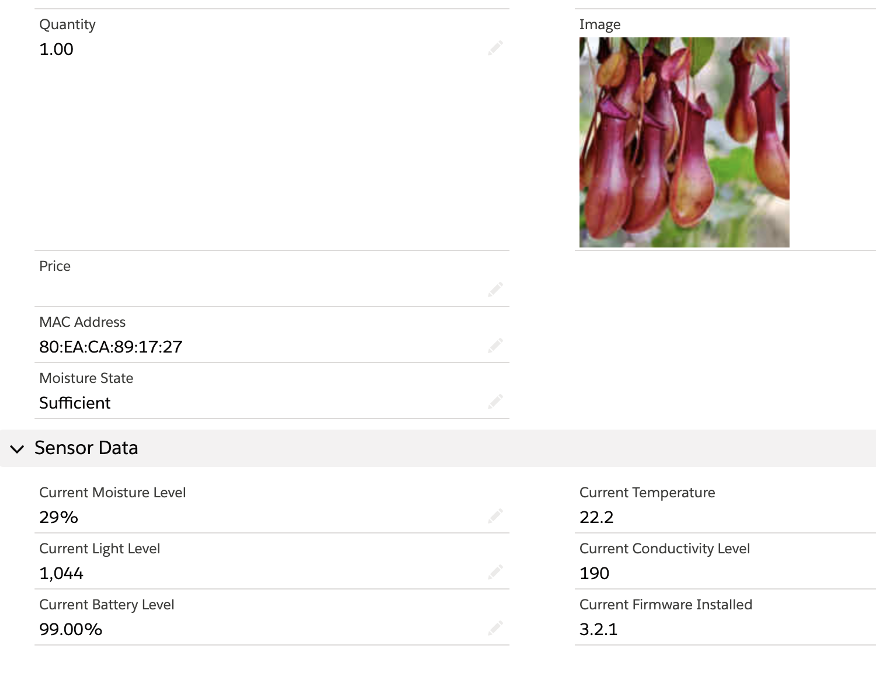At ThirdEye Consulting we love plants, and with 30 different species each with their own unique needs, keeping them healthy (or alive…) is not always a simple feat. Especially, when these plants are spread across multiple locations, within our office, our homes, or with our clients, often with no one to keep a close eye on them. To address this problem, we assembled our in-house experts and began discussing how we could leverage the tools we knew and loved (Salesforce and MuleSoft) to make our plant care easier.
From a data and integration perspective, the ask was clear: send plant data to Salesforce on a regular basis in a way that is scalable to support our growing plant family.
Once the data is in Salesforce, we knew that we could draw meaningful insights about the health of our plants and notifications could be triggered to alert plant owners of any actions required. For example, when a plant requires watering or if it needs to be moved to a sunnier patch. Being able to track light levels and place plants accordingly would serve as an additional level of optimisation for plant wellbeing.
Tools Included
| Hardware: | Software: |
|
|
Different Approaches
The first challenge was identifying a feasible means of capturing plant data and narrowing down sensors that are compatible with a wider technological landscape (ie. not locked into a proprietary solution or product).
At our disposal we had a Raspberry Pi (compact and powerful single-board computer) which had multiple GPIO headers that all kinds of sensors could be connected to. On the market you can typically find two types of soil sensors: resistive and capacitive. The capacitive option was preferred since it has no exposed metal by design. Therefore, it was neither at risk of oxidation, nor corrosion unlike a resistive sensor.
One of the first sensors we experimented with was a capacitive moisture sensor from Adafruit called the STEMMA Soil Sensor, which once connected to a Pi, we were able use to get readings for soil moisture and temperature. We successfully leveraged this solution for two plants located side by side, but it quickly became evident that this was not scalable to the extent we required.
It was back to the drawing board to explore what other sensors were available on the market, where we identified a possible candidate created by XiaoMi: a wireless BLE (Bluetooth Low Energy) device which would provide us with readings for both moisture and temperature, as well as light exposure and soil fertility too.
Solution Architecture (v1)
After exploring a few different approaches and iterating through the most promising one, the solution uses IoT sensors, Raspberry Pis, MuleSoft, Python, and Salesforce.
A sensor is placed in each plant pot that monitors the ambient temperature, light exposure, moisture and soil fertility (measured as conductivity). Each Raspberry Pi is placed in a cluster of plants with the ability to scan for nearby sensors and retrieve individual plant data. This is made possible by leveraging Python code running on each Pi and deployed applications which send data to Salesforce at a set interval. These applications were built using MuleSoft – an integration and API platform for connecting applications, data and services.
Taking a deeper dive, we hosted our Mule applications on the Mule Runtime (4.2.2) to serve as a lightweight and scalable runtime engine. Following best practises such as modularization, concise documentation in READMEs and promoting consumption, we developed two applications to take care of our integration requirements:
- System API – leverages the Python application on the backend and transforms the payload in accordance with our API contract (API RAML Specification).
- IoT Batch Scheduler – calls various endpoints of the Mule System API, for example scanning for local devices and retrieving data. This means that in a cluster of plants or in a set location, one Raspberry Pi can be used to retrieve readings from any number of devices within range. Then the batch scheduler application sends the data to Salesforce at a user defined frequency.
In summary, each Pi runs three applications: one Python application and two Mule applications. The sequence diagram illustrates how these three applications interact and how data is sent to Salesforce as a Plant Event.
As a final step, we added automation and in-built resiliency where possible to ensure our solution is easily consumable, robust and scalable. For example, each Pi has a Cron job that pulls the latest source code from our git repository, compiles the applications, and automatically redeploys on reboot in the case that there is a power outage or if applications need to be updated.
Now that we have our plant data successfully feeding into Salesforce, stay tuned next week to see how we are leveraging the power of Salesforce IoT Orchestration to bring the data to life!
Project Vita’s chapters:
- Chapter 1 – Will Your Desk Plant Survive Covid-19?
- Chapter 3 – Choosing Scalable Salesforce Tools
- Chapter 4 – Retrieving Data with a Scalable Sensor Solution